
We regularly host public events for the education community. Our certified Apple Professional Learning Specialists deliver professional learning training to your teachers.
We regularly host public events for the educational community including: Apple Tech Series, Appy Hour (our teacher meet and share event), information sharing sessions & international speakers.

If you’re interested in exploring coding and coding-related concepts you can apply in your classroom, join us for a fun-filled coding journey.
08:30-16:00
At Digicape HQ
R2000
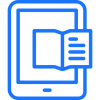
In this full-day workshop, we’ll walk you through creating media rich books that both you and your students can utilise in a variety of ways.
09:00-15:30
At Digicape HQ
R500
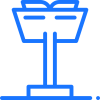
In this two-part workshop you’ll work on a hands-on project that will walk you through building a comprehensive Keynote, based on a real-world project.
15:00-17:00
At Digicape HQ
R500

Join us for a snack and a beverage while watching your peers share their best pedagogical how to’s and why’s with iPad.
16:30-18:00
Venue: TBC
Free
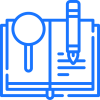
How students can make notes and create a record of their lessons. Tools and techniques that teachers can employ to streamline assessments.
15:00-17:00
Venue: TBC
Free
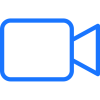
Working with video is a great opportunity to teach planning and preparation skills as learners develop their ideas for a video.
15:00-17:00
At Digicape HQ
R325
Our education team has created a wealth of courses for both macOS and iOS to support the whole community. From effective digital teaching strategies, to the best tools for recording your understanding of your learning. From making your home a safe digital environment to just good old productivity, you'll find a workshop here to take you from a digital newbie to a ninja.

At the end of this course, participants will be able to navigate iPad with confidence and be comfortable with its settings and their purposes. Users will also be able to customise their iPad to suit their style of working. Users will be competent in using functions like copy and paste, multitasking and various techniques that leverage the power of the iPad.

At the end of this course, participants will be able to create rich video explanations on a variety of topics including language and literature, mathematics, sciences and analyses of artworks. This course equips you not only with the technical skills, but also a variety of pedagogical examples and collaborative options between multiple users, whether they are learners or educators.
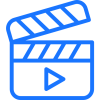
Educators who would like to use animation as an engaging process where learners can deepen their knowledge and express their understanding of complex subjects through the use of stop motion animation. Attendees will work through the skills needed to create stop-motion animations on iPad as well as exporting multiple animations to be edited in iMovie.
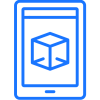
This course will provide participants with the skills to create augmented reality experiences through the use of the Aurasma app for iOS. We will examine the creation of simple auras on the iPad as well as using the Aurasma online studio to create more elaborate auras. Participants will also learn how to bring static images to life and create captivating and engaging multimedia experiences.