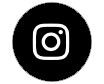Mac Basics

Course Description
New to macOS? Disorientated? Is the jargon and terminology confusing you? In this short session we demystify the Mac. You will receive a basic orientation of macOS including an understanding of the Finder, System Profiler, Spotlight search and how to locate and open your applications and documents. You'll also learn how to customise your Mac so that it works for you and not vice versa.
Session Outline
- Understanding System Profiler
- Control your Applications (quit, resume and restart)
- Spotlight Search (manual and automatic)
- Dashboard Tools
- Applying Help Tools to find Menu-items
- Managing Full Screen Applications
- Mission Control & Gestures