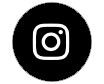iPhone Orientation

Course Description
Whether you're just getting started or have already got your feet wet, our iPhone orientation session shows you everything you need to know to get started with iOS 13. Get the most out of your iPhone by learning how this amazing post PC device works. Manage your Address Book, Calendar and Reminders. Understand Notifications and the Control Centre. See how it all comes together in the cloud so that your content is available wherever you are. Personalise your iOS device, customise your home screens, change keyboard settings and learn the multi-tasking gestures that take you where you need to be in a flash. Master your iPhone.
Session Outline
- Multi-Touch Screen
- Multi-Tasking Gestures and the Multitasking View
- App Store
- Camera / Photos
- Text-Editing & Keyboards